Google after giving us a glimpse of Android 3.0 Honeycomb SDK, Now it had announced the upcoming features that will be seen in the Android 3.0 OS. Here's a look through what we can expect from Android.
New UI, Designed for Tablets:
Android 3.0 is a new version from the Android that is specifically optimized for devices with larger screen sizes, especially tablets. It comes with a Holographic user interface design which makes it more eye-catching.
This version of Android was built on things, what android lover like most on Android. it consists of refined multitasking, rich notifications, Home screen customization, widgets and more with a Touch of 3D experience.
The notification bar has been moved to the bottom of the screen, and added a few navigation buttons to it. The three buttons, from left to right, are Back, Home and Recent Apps. The New recent apps window is pretty use full, taking advantage of the extra space to show you the current state of running application.
Customizable Home screens:
Android 3.0 consists of Five customizable Home screens, which gives the users the option of accessing any thing on the system.
Users can add or remove Home screen widgets, app shortcuts, and wallpapers when ever they want using a dedicated visual layout mode. improved visibility when adjusting the layout of shortcuts and widgets by Visual cues and drop shadows. We can also access the applications from any Home screen launcher which we are familiar in Android.
Users can add or remove Home screen widgets, app shortcuts, and wallpapers when ever they want using a dedicated visual layout mode. improved visibility when adjusting the layout of shortcuts and widgets by Visual cues and drop shadows. We can also access the applications from any Home screen launcher which we are familiar in Android.
Action Bar:
Google has introduced Action Bar in this version, by which in every application the top bar is reserved for contextual options, navigation, widgets or other buttons. As in the screen shot we see above, it is of a Email app which has a refresh and mail button at the top. When the mail button is selected you will see a move to folder button, star message button, and a delete button just above the message on the right corner of the screen. Since the options are present at the top of the screen, it makes our work much easier than before..
Redesigned Keyboard and copy/paste:
The design of keyboard uses new UI which makes selection of words on the soft keyboard much easier. The keys are reshaped and key spacing is also improved. The keyboard also has keys included like "Tab" , which we a familiar in our full keyboards, which makes our browsing much easier. Copy and paste on this version of Android has become much easier with the Action bar, just select the word by press-hold and it will select that word, you can then select an action from the Action Bar, such as copy to clipboard, share, paste, web search, or find.
New connectivity options:
Android 3.0 comes with new connectivity features that add versatility and convenience for users. Built-in support for Media/Photo Transfer Protocol lets users instantly sync media files with a USB-connected camera or desktop computer, without needing to mount a USB mass-storage device. Users can also connect full keyboards over either USB or Bluetooth, for a familiar text-input environment.
Optimized standard apps for Tablets:
The Android 3.0 platform includes an updated set of standard applications that are designed for use on larger screen devices.
Browser
The core apps like Browser, Camera, Contacts, and Email have been updated to efficiently use the extra space available with a tablet.
The browser includes new features that let users navigate and organize more efficiently. Multiple tabs replace browser windows and a new “incognito” mode allows anonymous browsing.
The browser also has Bookmarks and history that are presented and managed in a single unified view. Users can now choose to automatically sign into Google sites on the browser with a supplied account and sync bookmarks with Google Chrome.
Camera and Gallery:
The Camera application is really cool, it has been redesigned to take advantage of a larger screen available. The Email and Contacts apps are also redesigned to use new two-pane UI which makes users to easily organize Contacts and messages more efficiently .
The Gallery application lets users view albums and other collections in full-screen mode, with easy access to thumbnails for other photos in the collection.
These are just glimpses of the Android 3.0 Honeycomb, which we are yet to see the big show. it will be really exiting to see this version in the smart phone versions of Android.
For more details about features, head over to Android 3.0 Platform Highlights page.


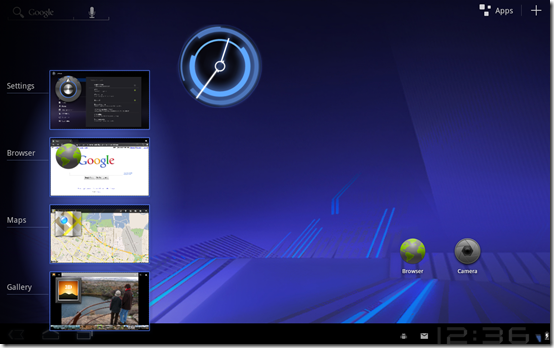

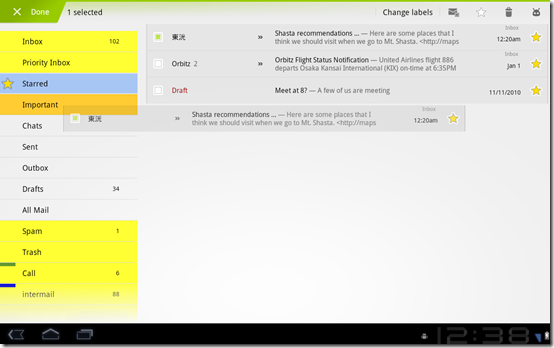
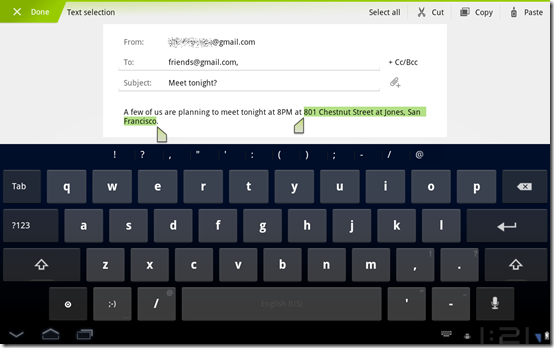

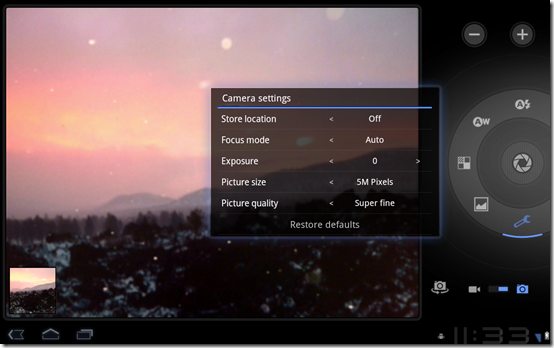
No comments:
Post a Comment
Hai there if u like my post, please feel free to leave a comment, you can also follow me on twitter or subscribe to my posts ...